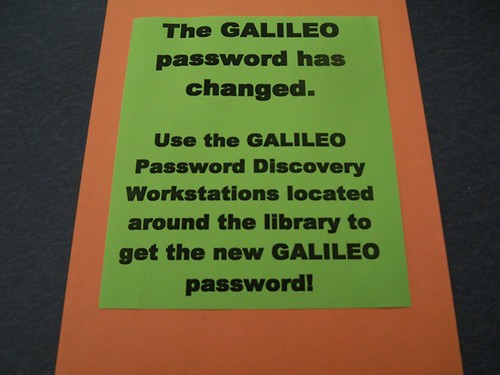
Password Discovery Station located near the GALILEO Computers
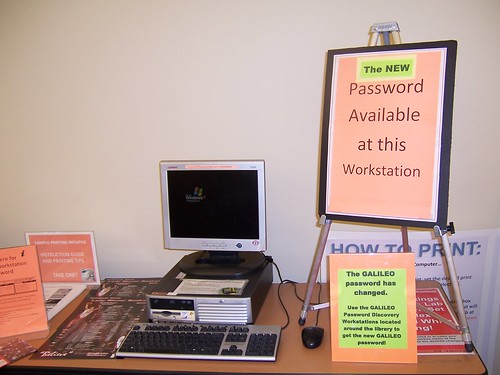
The Password Discovery computer does not need a password, just hit Enter.
Firefox will open up automatically, taking you to the Library’s home page.
Select Anywhere Access, located in the left red margin.
Login with your BlazeNet username and password.
The current GALILEO password will be revealed! The password will remain the same through the spring semester. The password changes at the start of each new semester.


