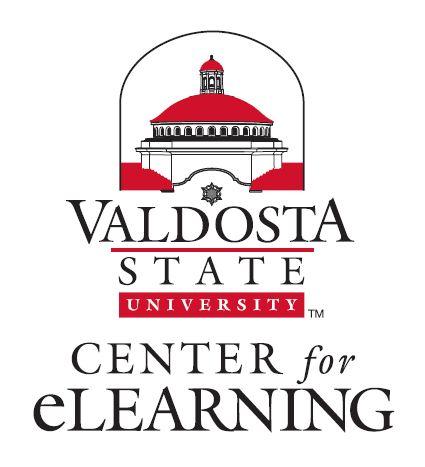VSU Online Courses Are Now More Streamlined!
Beginning this summer 2016, former eMajor programs (listed below) transition to VSU online programs and will undergo several changes:
- French (B.A.)
- Legal Assistant Studies (B.A.)
- Office Administration and Technology (B.S.)
- Organizational Leadership (B.S.)
- Spanish (B.A.)
We want to make sure you have the necessary information to prepare you for summer and fall registration and enrollment. We understand changes can be confusing, so our goal is to simplify your experience by centralizing all of the services and tools you use in one location.
The following changes take effect April 4, 2016:
Registration Dates: Summer and Fall:
- April 4th for Seniors
- April 5th for Juniors
- April 6th for Sophomores
- April 7th for Freshmen
Course Section Codes: Courses in your online major will feature new section codes:
- Full Session: IA, IB, IC, etc.
- Short Session I: IA1, IB1, IC1, etc.
- Short Session II: IA2, IB2, IC2, etc.
Access your courses in BlazeVIEW:
Starting this summer, your online courses will be located in the VSU BlazeVIEW system. If you’re taking courses this spring (or any prior term), your courses are currently in the GoVIEW System. Access BlazeVIEW using the MyVSU Portal just as you did with the GoVIEW system.
Textbooks:
The VSU Bookstore Online will stock and fulfill your textbook orders. You may order online by visiting their website, or if you’re local, you have the option of visiting the Bookstore to pick up your materials.
Academic Calendar:
Your courses will follow the VSU Academic Calendar.
Your academic advisor will not change. Registration for your courses will continue through the VSU Banner System (accessed through your MyVSU Portal).
The Online Student Support Team in the Office of Extended Learning is available to assist you with any concerns or questions regarding changes.
Reach out to the Center for eLearning Online Support team at 229-245-6490 or osst@valdosta.edu
We are here to help!
Important FAQ’s:
What do I have to do to register for my classes?
Your first step will be to contact your academic advisor and discuss your remaining course requirements needed to graduate. If you already have an advisor, your advisor will not change. If you are new to VSU, your academic advisor’s name and email address can be found in your MyVSU Portal . Just click the white envelope beside your advisor’s name to view his/her email address. You may also find your advisor by using DegreeWorks, located inside Banner.
Once your academic advisor is identified, the Campus Directory can be used to look up additional contact information. After being advised, your academic advisor should lift your advising hold to clear you to register for classes.
When does registration begin?
Registration for Summer and Fall courses will open on April 4th for Seniors, April 5th for Juniors, April 6th for Sophomores, and April 7th for Freshmen.
Be sure to note that your courses will follow the VSU Academic Calendar from Summer 2016 forward. For more information, please visit the VSU Registrar webpage.
My courses are VSU Online now, what does this mean?
VSU online courses are taught entirely by VSU faculty with only VSU students in the courses. (See list below):
Courses in your online major will feature new section codes. Your new sections codes are as follows:
- Full Session: IA, IB, IC, etc.
- Short Session I: IA1, IB1, IC1, etc.
- Short Session II: IA2, IB2, IC2, etc.
How will I access my courses? What is my password?
Starting Summer 2016, your online courses will be located in the VSU BlazeVIEW system. You will access BlazeVIEW using the MyVSU Portal just as you did with the GoVIEW system. Your BlazeVIEW username is that part of your official VSU email address that comes before the @ symbol.
This change only impacts summer and fall ’16 courses. Spring ’16 courses will remain in GoVIEW system until the end of the spring term.
Where will I purchase books?
The VSU Online Bookstore will stock and fulfill your textbook orders. To search for your textbooks, enter the term (e.g. Summer 2016) and enter the alphanumeric course code (Ex: POLS 3601 IA1) for the VSU Online Campus. You can find your course information in Banner. If you want to use your financial aid to purchase your textbooks, remember to make sure to deposit sufficient money to your flex account to cover the cost of the book plus tax and shipping.
What’s the difference between dropping and withdrawing?
Dropping: You may drop a class during the official drop/add period at the beginning of each semester. This process occurs online. You are not required to pay for a course that is successfully dropped and any funds paid in advance of the drop will be refunded to the paying source. At the end of the semester, no official record of you having been in the class exists.
Withdrawal: All VSU Online course withdrawals will be completed through your VSU Banner System. You can withdraw from your course(s) following the drop/add period until approximately one week after midterm, by completing the online withdrawal process on BANNER. A grade of “W” will appear in your official records.
- Review the Withdrawal Policy page and/or the Withdrawal from Courses Policy in the Catalog for additional details on VSU’s specific withdrawal policies.
- Remember the “5 W Policy”: All undergraduate students are limited to five course withdrawal (“W”) grades for their entire undergraduate enrollment at Valdosta State University. A grade of “W” will appear in your official records if you have withdrawn five or fewer times per the Limited Withdrawal Policy. For the sixth and each subsequent withdrawal that counts under this policy, you will receive a grade of “WF”. The grade of “WF” is calculated as an “F” for GPA purposes.
For more information, please watch the short video on withdrawing from classes in Banner.
What resources will be available to me as a student?
As a VSU online student, you have numerous tools available to enhance and empower your learning process. We want to help you become a successful student and are committed to providing a quality learning environment. Our university resources (student support, academic support, and technical support) are available to you whether you are on campus or hundreds of miles away.
Who do I contact if I need assistance?
Online Student Support Team (OSST): The OSST is responsible for providing you support from admission through enrollment and graduation. The OSST is here to assist you in connecting with campus-wide resources and administrative guidance. Our team is here to assist you with discovering all of your online needs.
Office of Extending Learning (eLearning)
Location: Odum Library 2619
Phone: 229-245-6490
eMail: oost@valdosta.edu
IT Helpdesk: The IT Helpdesk can provide a number of resources to help you utilize VSU’s innovative technologies.
Phone: 229-245-4357
eMail: helpdesk@valdosta.edu
D2L Helpdesk: Please contact the D2L Help Center, which offers 24/7, 365 technical support for BlazeVIEW.
Phone Toll Free: 1-855-772-0423
Toll Free for Hearing Impaired: 1-800-892-4315 – Appropriate adaptive technology (hardware) necessary to use this number.