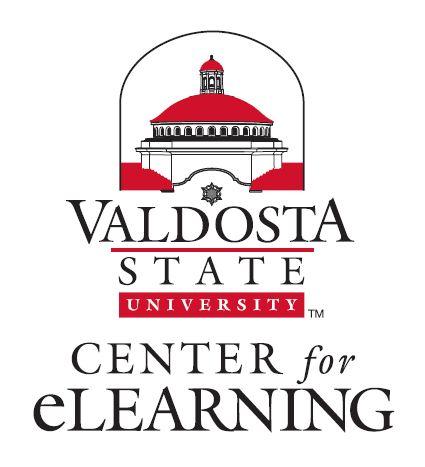As we mentioned in an earlier blog post, VSU has partnered with Atomic Learning giving faculty, staff and students 24/7 access to thousands of video tutorials on a wide range of topics. Some topics include Desire2Learn, M/S Office 2010, 2011 and 2013 Suite, Adobe Suite, Audacity, AutoCAD, Captivate, Camtasia, DreamWeaver, Facebook, Google, iPad, SmartBoard Notebook, Twitter, Windows, WordPress and YouTube. This is just a small sampling.
I recently attended an Atomic Learning overview session and learned some quick tips I wanted to pass along:
- With appropriate admin rights, faculty, staff and students can create custom training tutorials.
- With appropriate admin rights, training modules can be assigned or recommended to your students or users.
- Video tutorials will run on your smart devices, even iPad using QuickTime.
- You can sign up for the Atomic Learning newsletter to get monthly updates.
To access Atomic Learning:
- Select:Â Â Â Â Â Â Â Â Â Â Â Â Â Â Â Â Â My VSU from the main VSU webpage
- Select:Â Â Â Â Â Â Â Â Â Â Â Â Â Â Â Â Â Student or faculty portal
- Login:Â Â Â Â Â Â Â Â Â Â Â Â Â Â Â Â Â Â Â Using your BlazeVIEW username and password
- Select:Â Â Â Â Â Â Â Â Â Â Â Â Â Â Â Â Â Applications; if accessing through the student portal
- Select: Â Â Â Â Â Â Â Â Â Applications/Portals; if accessing through faculty portal
- Select: Â Â Â Â Â Â Â Â Â Login to Atomic Learning link
This is a great new resource for the Valdosta State University community.