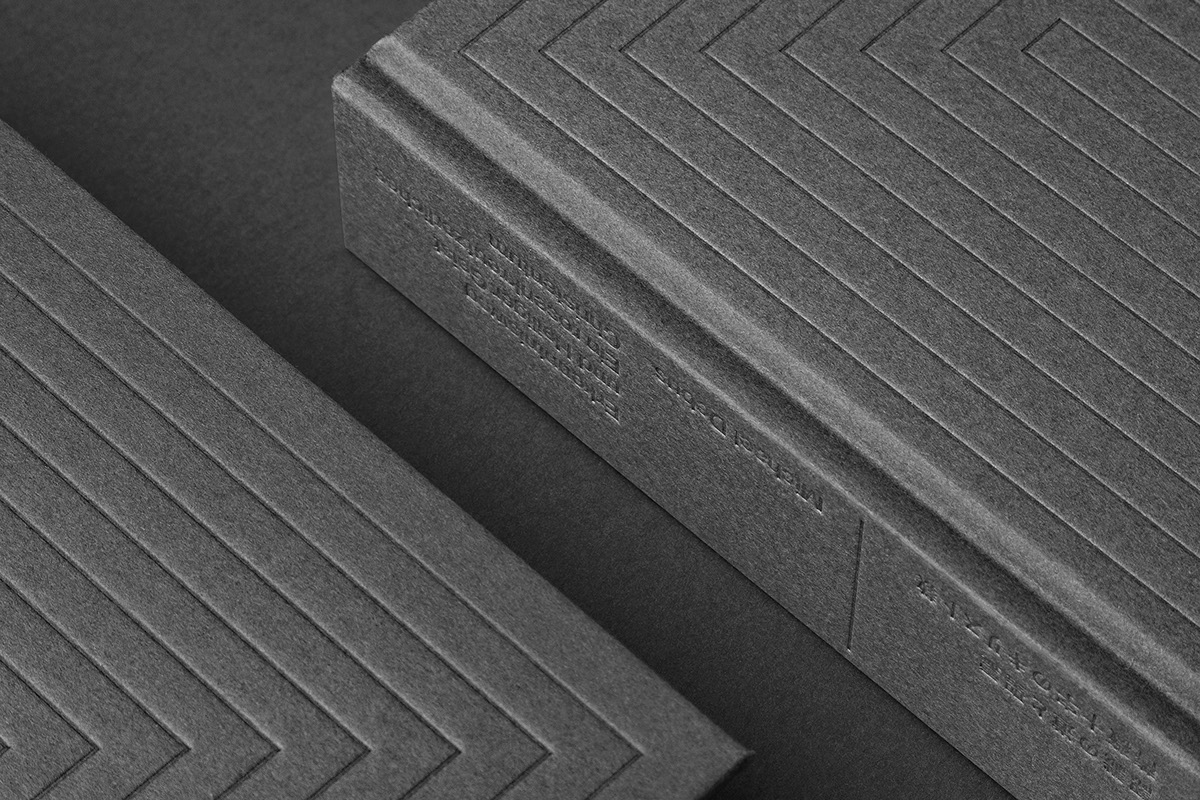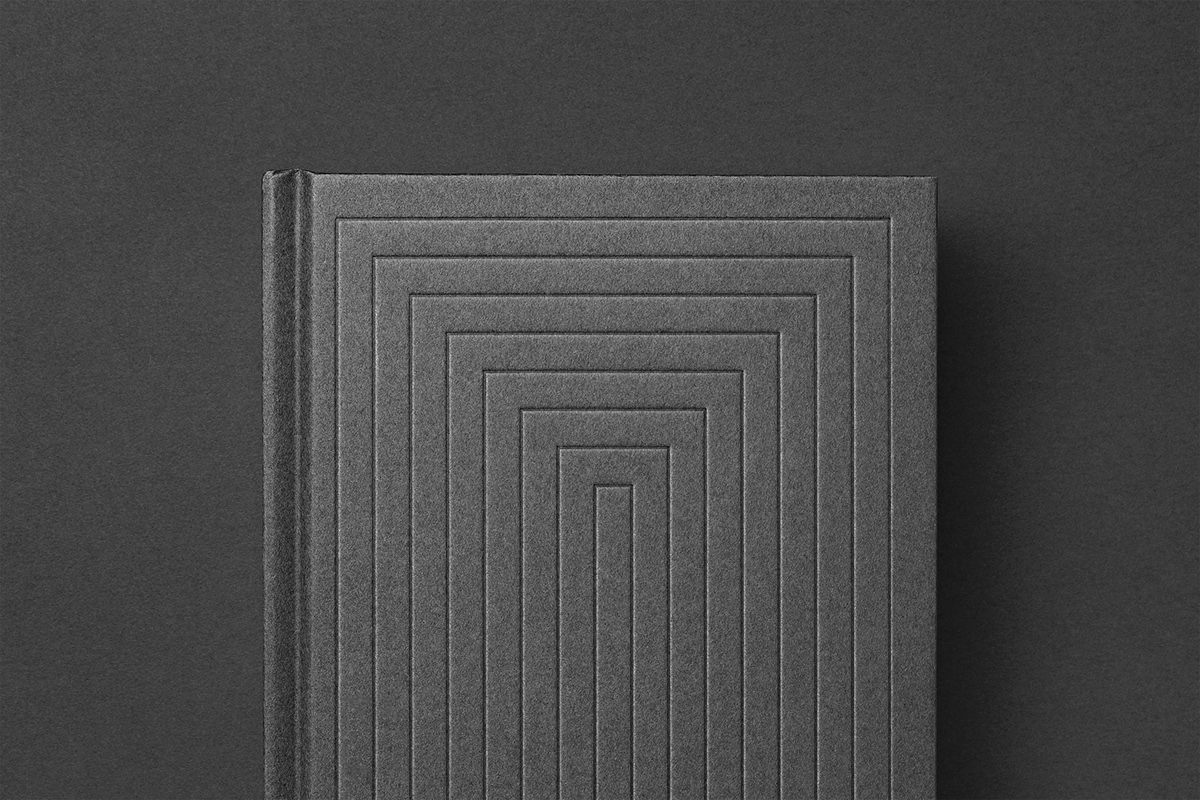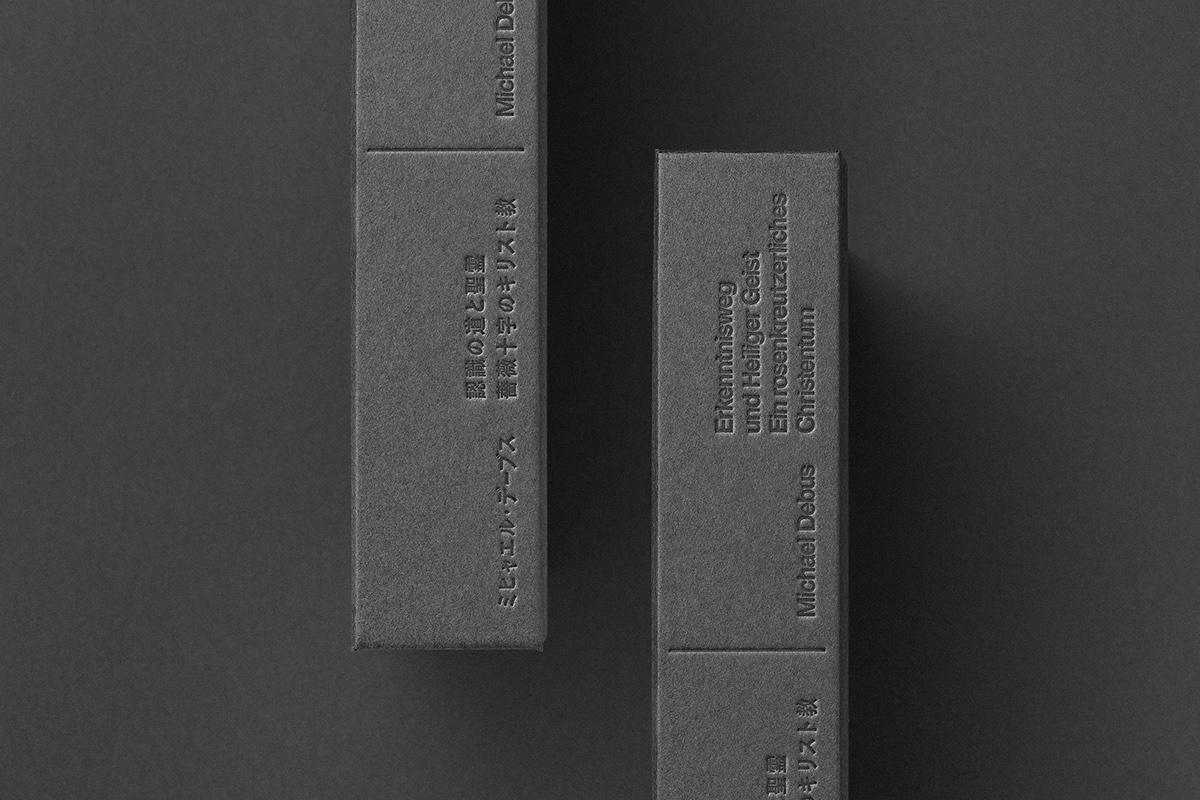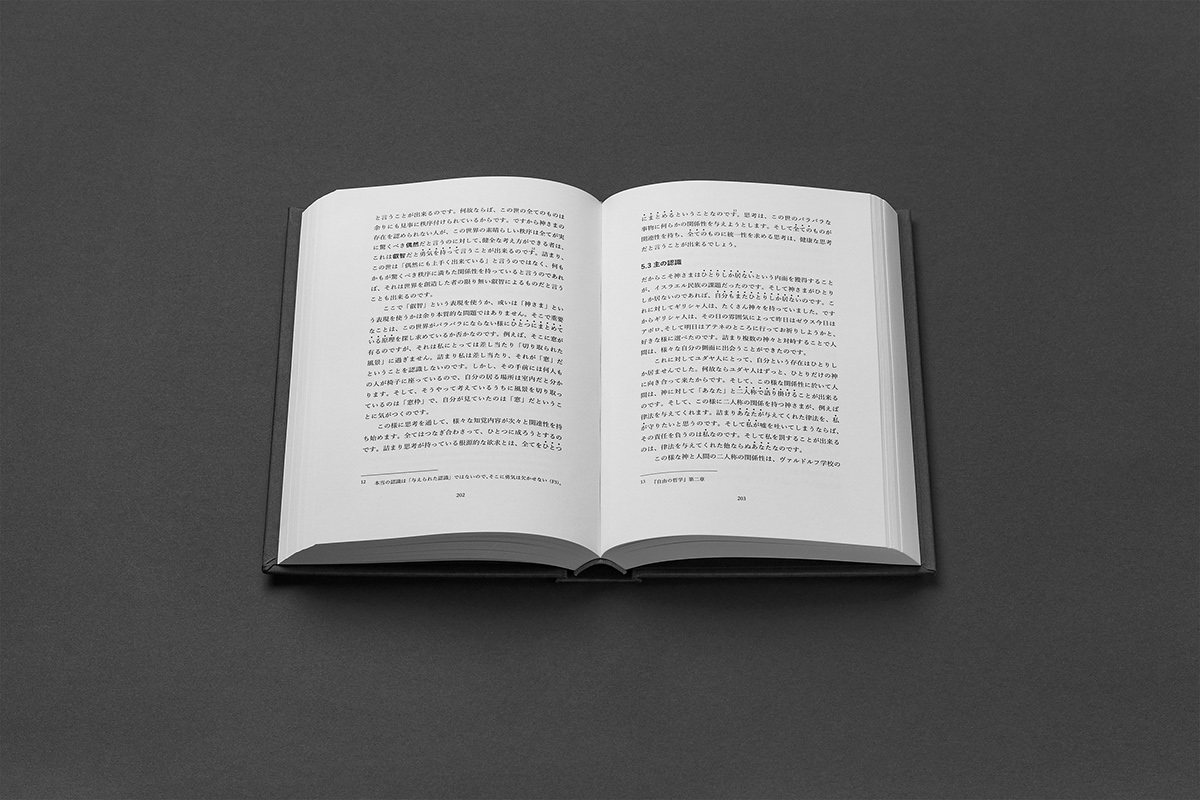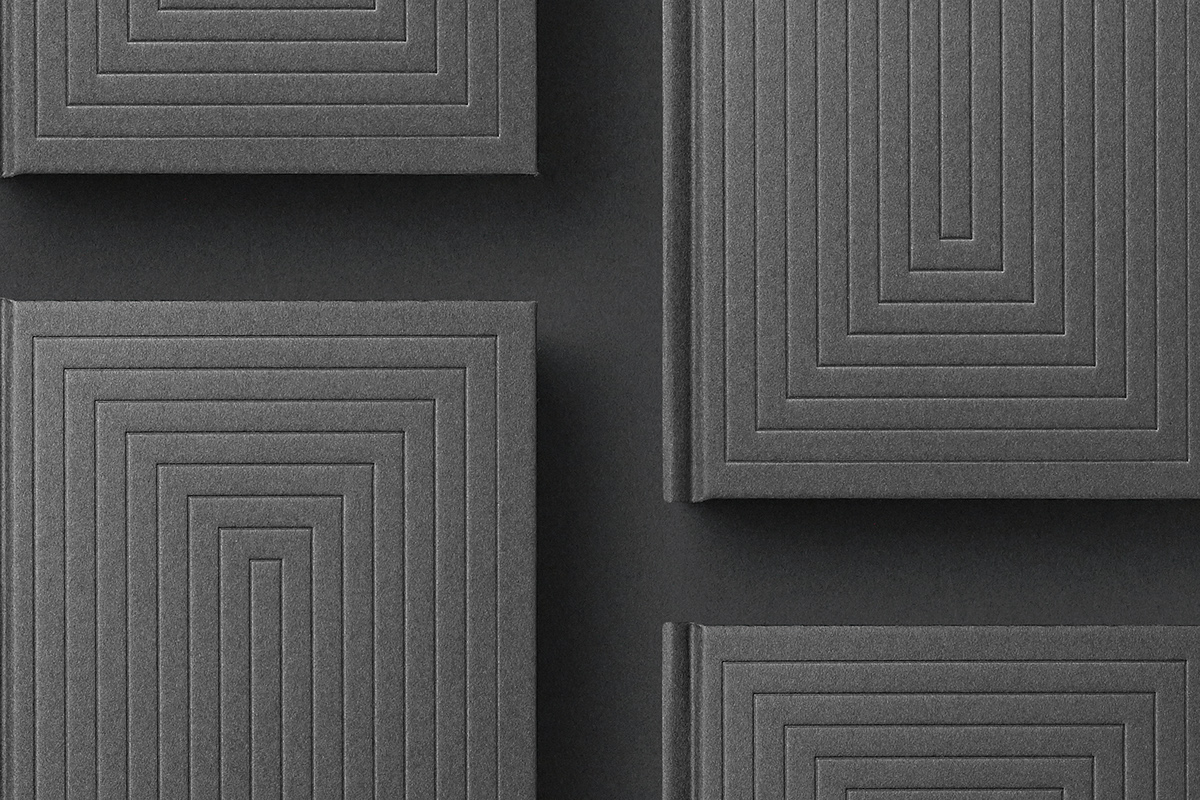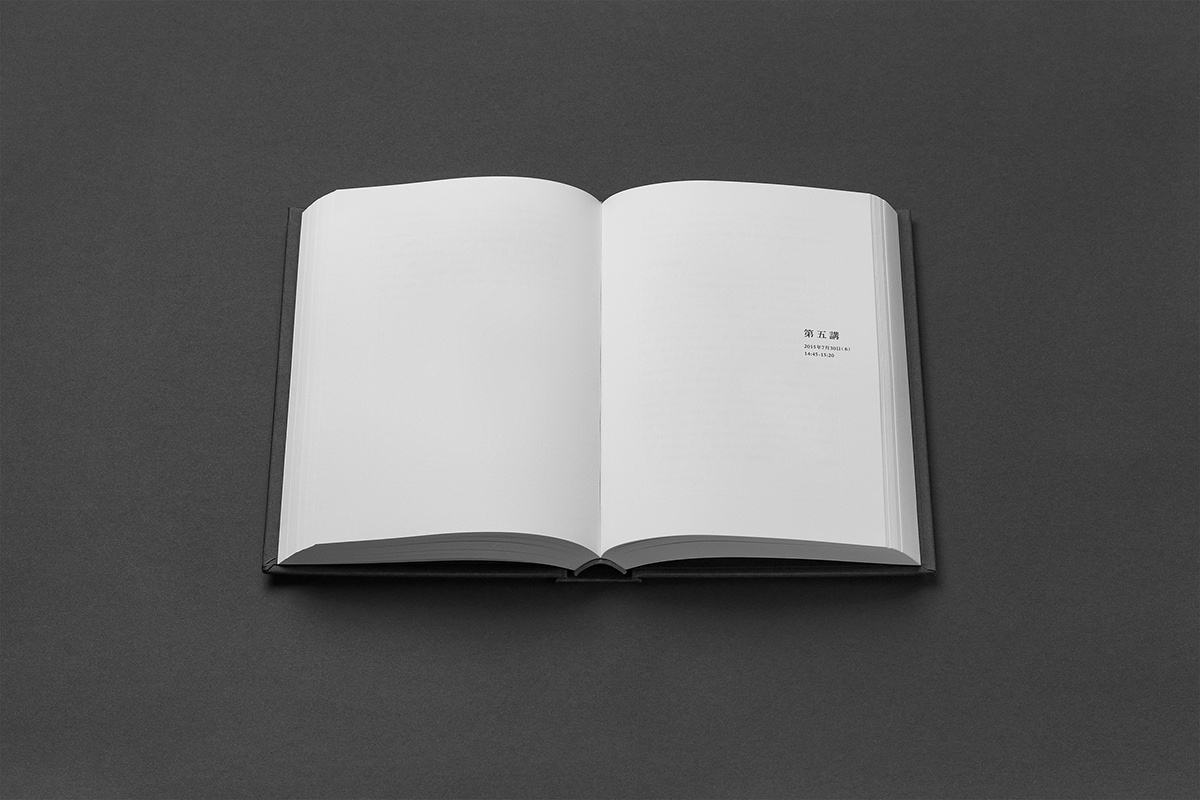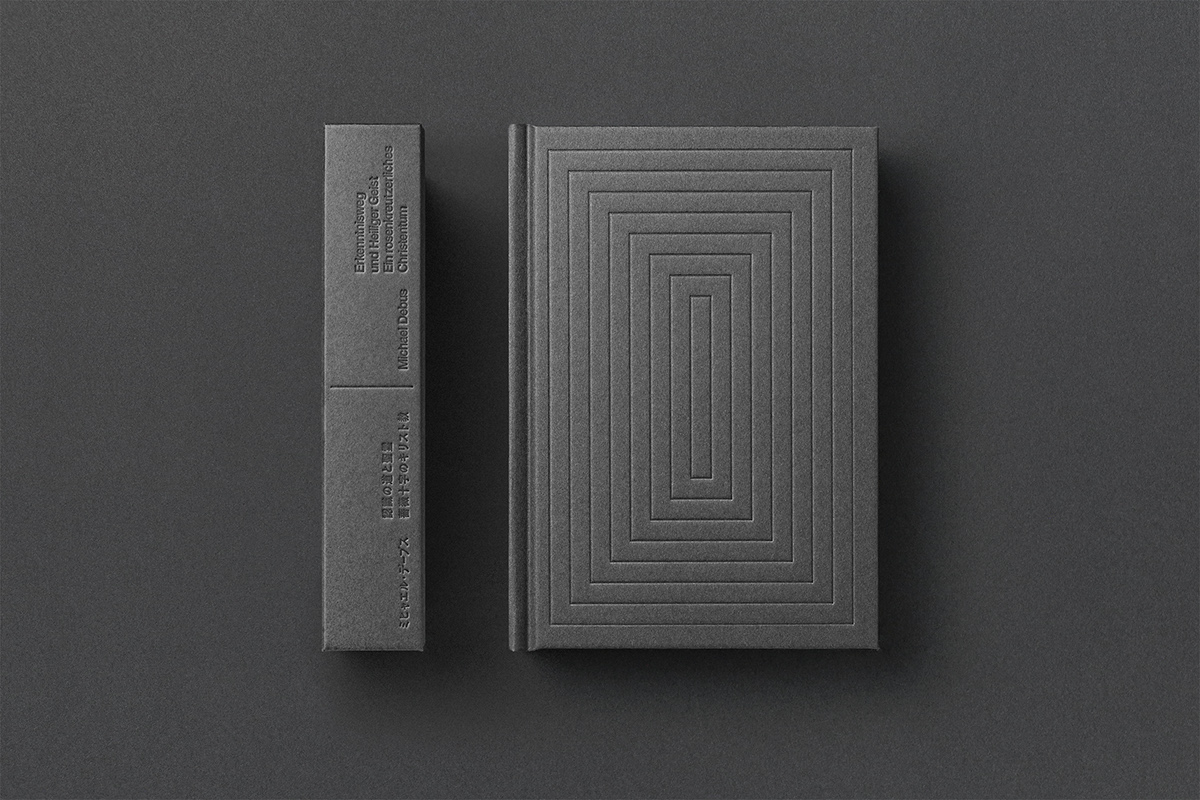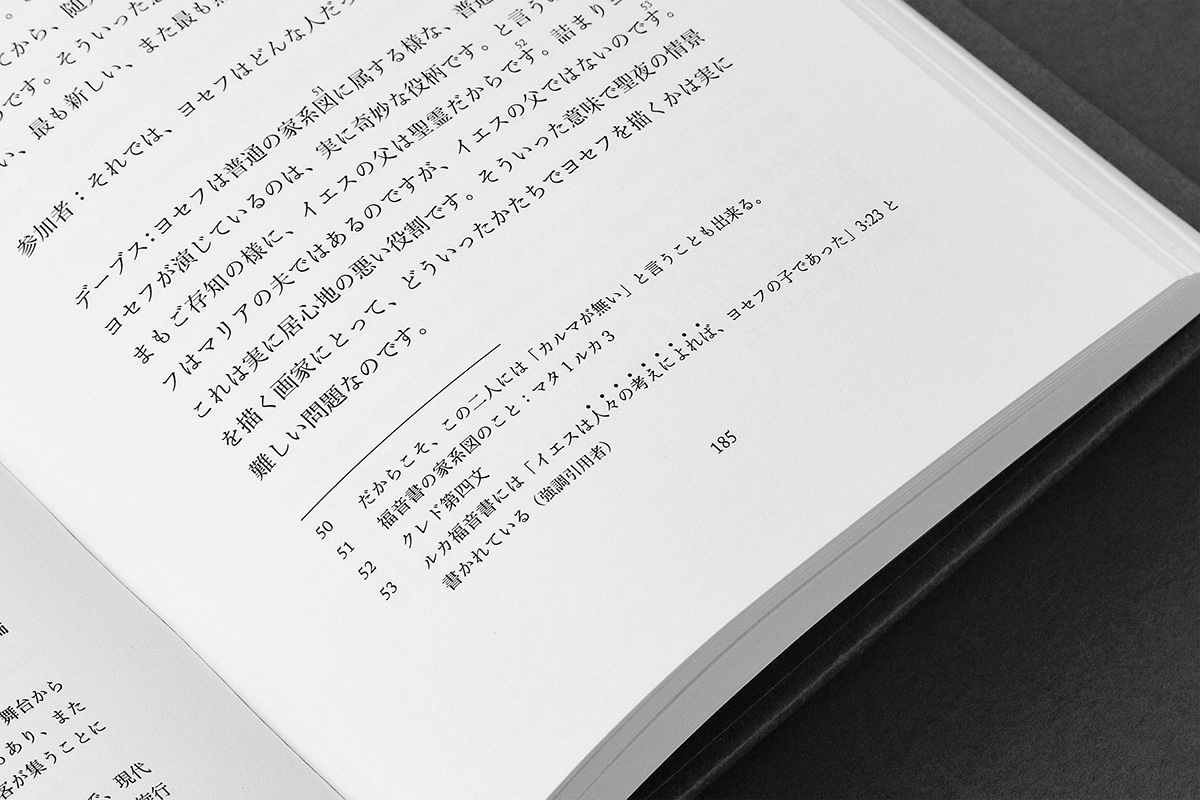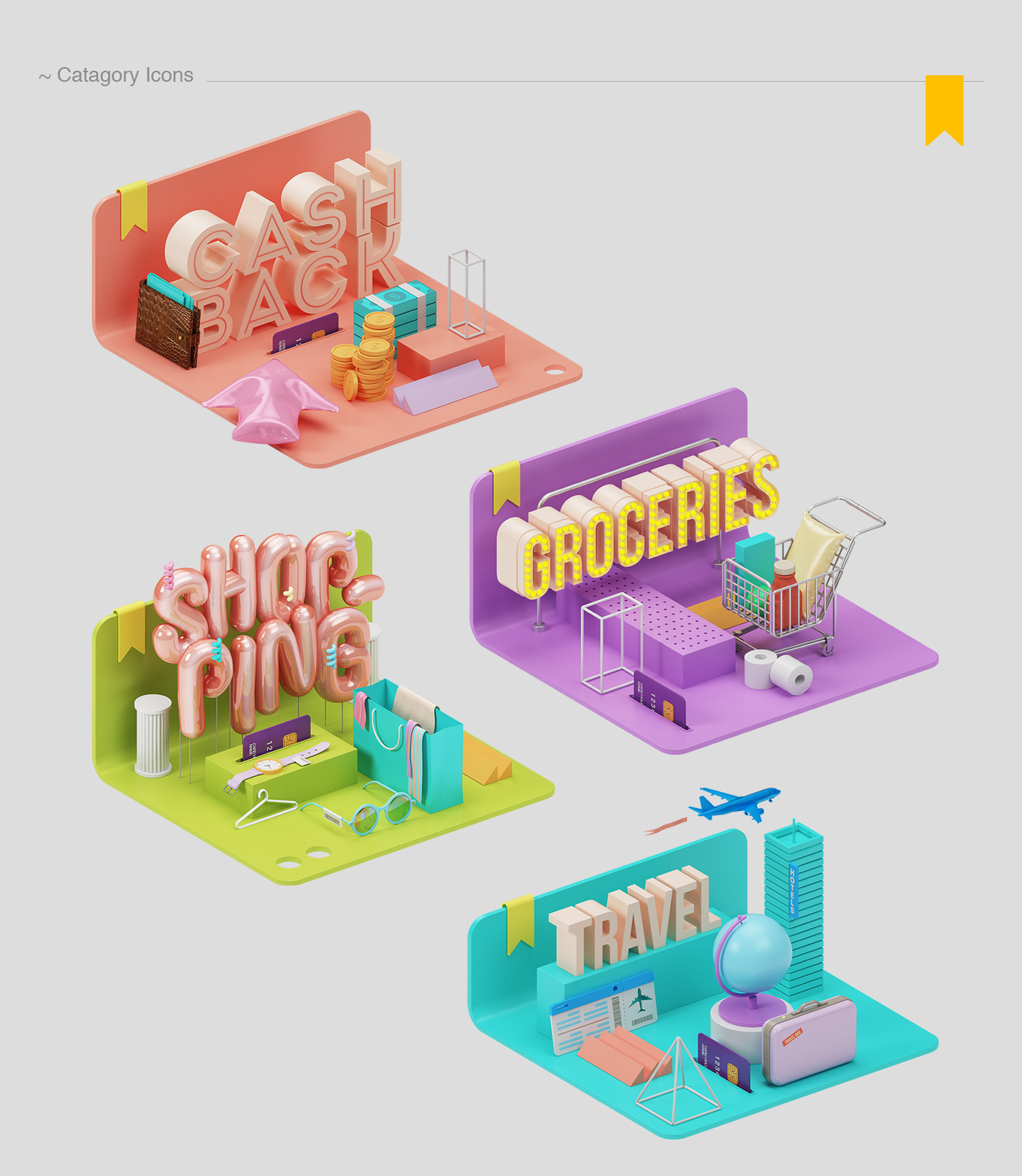July 11, 2017
World’s First Photo Exhibition using a Car as a Camera
World’s First Photo Exhibition using a Car as a Camera
In Photography, you are welcomed to a wide range of a variety of tools to somehow increase your workflow or simply change the game. We’ve seen things from aerial to drones but how about street photography using a car? Volvo Cars has teamed up with Pulitzer Prize-winning photographer and artist Barbara Davidson for a World’s First Photo Exhibition using the on-board safety cameras of the new Volvo XC60 to create a special collection of photographs. Connecting art and safety for people to see the benefits of technology such as cameras and on-board sensors in cars. The photographs were first exhibited at Canvas Studios gallery in London’s Shoreditch this week and the exhibition will travel to other countries during 2017.
Barbara Davidson is a Pulitzer Prize & Emmy Award winning photographer located in Los Angeles, CA and former staff photographer for The Los Angeles Times. You can follow her tweets @photospice and her Instagram.
Video
Copenhagen, Denmark. I had an amazing experience collaborating with Volvo Cars to create the worlds first ever photo exhibition using the #XC60’s car safety camera. The project played out like a film production and all scenes were created for this commercial endeavor. Was really nice to work on a conceptual body of work which is vastly different from my life as a photojournalist thanks to all the crew for this amazing experience!
Over 1.2 million people die each year in road accidents around the globe. Volvo’s approach to road safety is focused on real-life traffic situations which the company has studied in detail since 1970 through its Traffic Accident Research Team. With this matchless set of real-world data Volvo’s safety engineers have set about systematically working to mitigate or eliminate potential life-threatening accidents.
“We take a realistic and practical approach to safety at Volvo Cars. Our vision is to reach a point in time where no one should be killed or seriously injured in a new Volvo car. We call it Vision 2020,” said Malin Ekholm, Vice President of Volvo Cars Safety Centre.
Links
- Learn more about Volvo Cars at volvocars.com
- Learn more about Barbara Davidson via Instagram
- Follow along with #XC60Moments
AoiroStudio
Jul 11, 2017
Source: Abduzeedo Photography
July 11, 2017
Beautiful Graphic Design Erkenntnisweg und Heiliger Geist
Beautiful Graphic Design Erkenntnisweg und Heiliger Geist
Yuta Takahashi shared an incredible graphic design and editorial design project on his Behance profile titled Erkenntnisweg und Heiliger Geist. As he mentions in the description, this book, which combines modernity and minimalism, ancient knowledge and philosophical thought, has a completely new, unique design. You can definitely see that right away with the cover that is simple but very elegant because of the paper texture. Below I also added more info I got from the project, but just spend some time checking the images, they are truly inspiring.
We designed Michael Debus’s book “Erkenntnisweg und Heiliger Geist”. The book attempts to use philosophy to unravel the wisdom handed down in the form of myths and legends.
Project description
Through the unique cover art, we represented the idea of multiple layers of doors of knowledge appearing and being opened by thought. On the other side of the door, the letter “I” appears. We represented the reader’s awareness transitioning from darkness to daylight through the use of neutral colors between light and shadow. As a result the book’s appearance is reminiscent of the cloister in church architecture.
Graphic design
Yuta Takahashi is an Art Director, Designer, working on branding graphic design, editorial design and packaging design. His work feature minimal designs which grasp the essence of materials and remove unnecessary elements. For more information make sure to check out and follow Yuta on.
abduzeedo
Jul 11, 2017
Source: Abduzeedo Editorial Design
July 10, 2017
Digital Art Series: Pop Culture Dystopia
Digital Art Series: Pop Culture Dystopia
One of the many great advantages of doing the Daily Inspirations is to discover talented artists all over. This digital art series by Filip Hodas are part of my findings; his series is entitled: Pop Culture Dystopia. It’s a beautiful series where dystopia goes where the imagined where everything is different and unpleasant. A right insightful perspective to the future if things would go bad, looking forward of seeing more.
Filip Hodas is a freelance 3D artist located in Prague, Czech Republic. Focusing his work in sculting, illustration and digital art; follow the latest of this work on his Behance.
A series showing popular culture icons in realistic dystopian environments.
Links
- Check out the latest from Filip on Behance
AoiroStudio
Jul 10, 2017
Source: Abduzeedo Illustration
July 10, 2017
Illustration & CGI: Kiplinger Magazine Spread
Illustration & CGI: Kiplinger Magazine Spread
Starting off the week with this stunning magazine that is a spread for the Kiplinger Magazine located in Washington, DC. Designed by Pakistan-based Omar Aqil, he used a combination of Phoshop, Illustration and Cinema 4D. The result as you can imagine is right down colourful and you can’t help to appreciate all the details. Make sure to give him some love on Instagram.
Omar Aqil is a designer, art director and illustrator currently based in Lahore, Pakistan. You can follow his work and features from like Behance, Wacom, Adobe and more. I am quite supprised that we haven’t his work ever before.
Kiplinger’s Magazine Spread Illustrations | 2017 August Issue
Links
AoiroStudio
Jul 10, 2017
Source: Abduzeedo Illustration
July 10, 2017
Create the Wonder Woman Logo in Photoshop – Photoshop Tutorials
Create the Wonder Woman Logo in Photoshop – Photoshop Tutorials
It’s been a long time since the last time I wrote Photoshop tutorials. A lot of things have happened as I probably mentioned in the past. Right now there are tons of sites with Photoshop tutorials and they all share tons of content so I started to feel it wasn’t necessary for me to keep doing. However, I have been trying to get back to a routine of trying new things back in Photoshop moving away a bit from product design, UI and flat design. Essentially, taking a step back to the good old days of having fun with light effects, textures and that 80s look I miss so much.
So for this tutorial I will show you how to create the Wonder Woman logo with that crazy metal effect using Photoshop. There are several ways to do it, a 3D tool might be the best way, but I decided to try it in Photoshop. I hope you have as much fun doing it as I did 🙂
Photoshop Tutorials
Step 1
The first thing to do is get the basic shape of the Wonder Woman symbol. I recreated this one in Illustrator. You can do everything in Photoshop if you want, I just feel more comfortable using Illustrator as it’s faster for me.
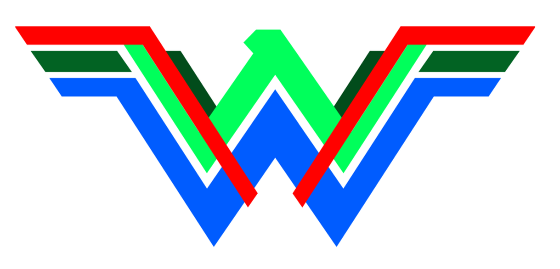
Step 2
Now in Photoshop the secret here is to have all shapes in different layers. You can achieve that by copying and pasting or importing, or even selecting and creating layers from the selection. It doesn’t really matter how you do it as long as you have one layer for each part. We will apply some Layer Styles on the following steps.

Step 3
Select the bottom and biggest shape of the logo, the blue in my image. Then go to Layer>Layer Styles>Bevel & Emboss. Use the values below. We will also add a Texture, Inner Shadow and Color Overlay. You can tweak things here as much as you want. For the Texture, use a metal texture. An easy way to do it is to do a Google search for metal texture images, get the one you like. Open it in Photoshop and select it all, then go to Edit>Define Pattern. You will be able to use that in the Layer Styles then.
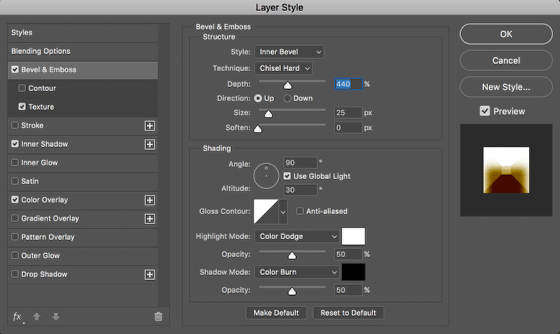
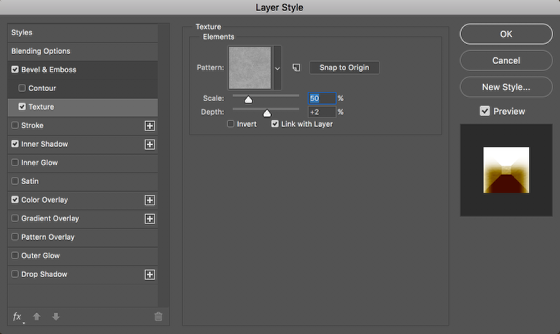

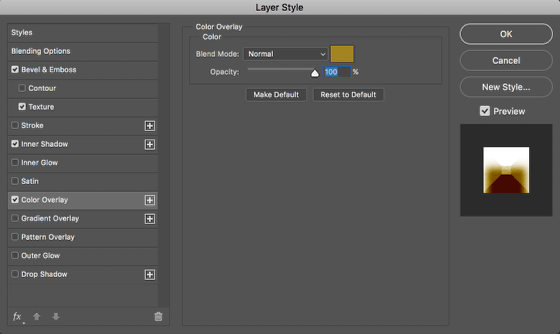
Step 4
Here you can see the first layer with the bevel look. It’s important for it to have strong highlights and shadows. Repeat the same process for the other parts and use different colors.

Step 5
Now that you have all layers with effect, make sure to tweak them a little. Notice that I have not only different colors but also different strengths for the parts. The 2 parts that go on top of everything else I added a drop shadow as well to create more depth. Experiment with it.

Step 6
Now the tricky part, add the metal texture. I believe there might be a multitude of ways of doing this, I went with my way, or the way I thought it was the easiest one. So select one of the shapes.

Step 7
Add a new layer and fill it with white.
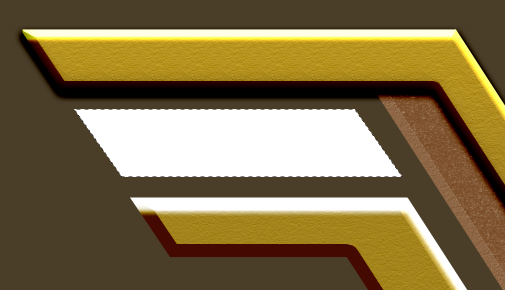
Step 8
Then go to Filter>Pixelate>Mezzotint. Use Coarse Dots. Make sure that you have white and black for the background color.
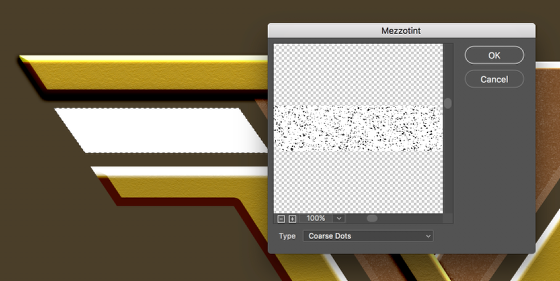
Step 9
After that still with the marquee selection active go to Filter>Blur>Motion Blur. Use a high value for the Distance. My image is huge so I used 200 pixels.
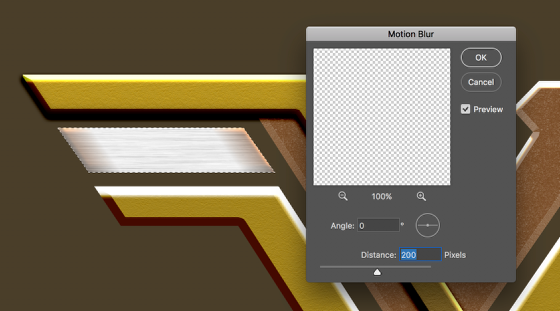
Step 10
Because the original logo looks like a very rough metal, we need to make the texture a bit stronger. So go to Image>Adjustments>Levels. Move the black level all the way to the right and the white level a bit to the left. The idea is to increase the contrast. Use the image below for reference.
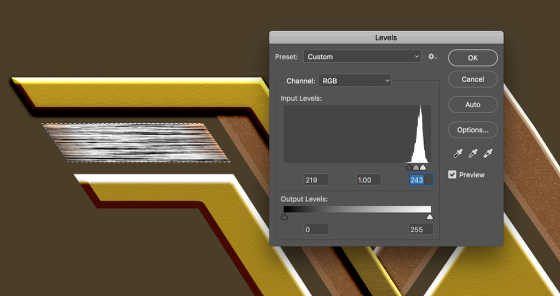
Step 11
Change the Blend Mode to Linear Burn and play with the opacity. I used around 10-30%.
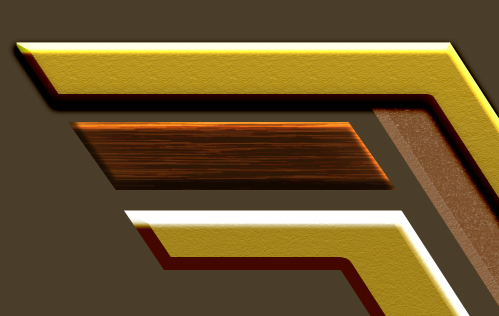
Step 12
Duplicate the layer and move it down a couple of pixels then change the Blend Mode to Color Dodge at around 80-100% depending on the color of your shape.
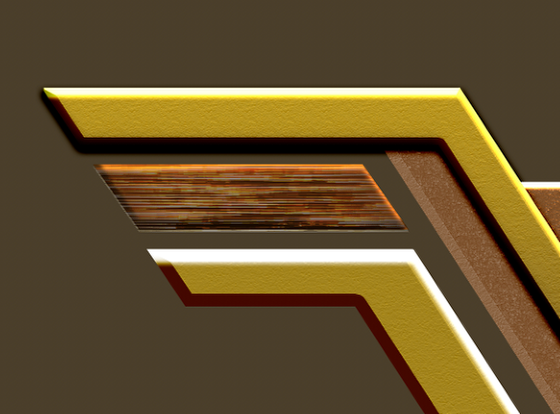
Step 13
For the shapes that have different angles I just did the same thing but with one difference. I did different angles of motion blur depending on the angle of the shape. The tip here is to use the Polygonal Lasso Tool to select the right angle for the junctions. Below you can see how I did the first 2 parts of the bottom shape.
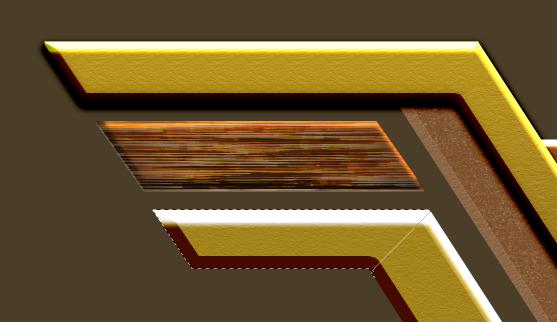

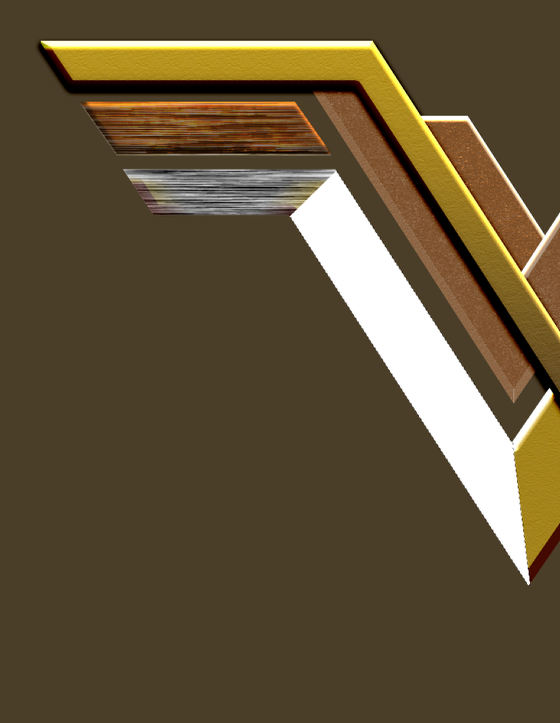
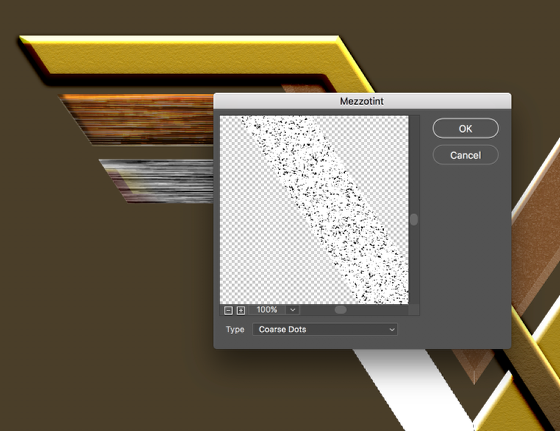
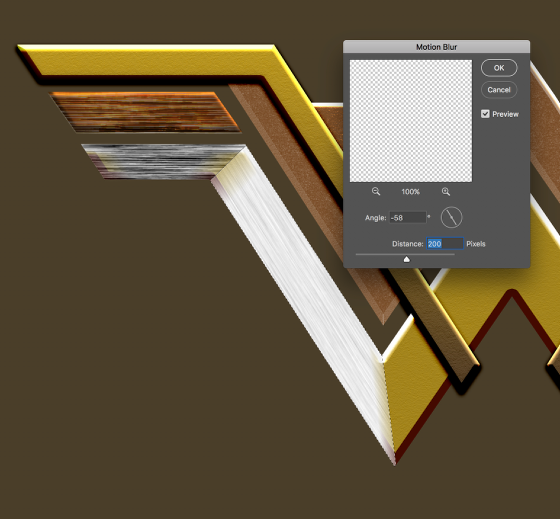

Step 14
Repeat that pretty much for every other shape. For the head, this is where you will have to do that 3 more times because of the different angles you get there. It’s the same process, it will require a bit more attention though.

Step 15
Group all shapes into a folder then apply a shadow to that folder. You can also merge the folder if you want. I always forget that I can add layer styles to folders now.

Step 16
Add a new layer and mask it with the shape of the symbol. Then with the Brush Tool paint the sides and bottom with a very soft brush and black for the color. I painted with my brush at 50% so I could have more control. The goal is to create a sort of vignette effect.

Step 17
Add another layer and fill with black. Change the Blend Mode to Color Dodge, then with the brush tool, paint some white spots on your design. Because of the Blend Mode the brush strokes will create a really nice light effect. That’s my favorite trick in Photoshop for light effects. It works all the time.

Conclusion
Add another layer and fill with with black, use it as background. Then, select all layers and duplicate them. After that, merge them onto one layer and go to Filter>Blur>Gaussian Blur. I used 20 for the radius but you can try different values depending on the size of your image. Right after, change the Blend Mode to Overlay at 50%. Duplicate this layer and change the Blend Mode to Screen at 40%. Those 2 layers will give the image more depth, contrast and an interesting glow effect. And that’s it. That’s how to create a design with the effect similar to the Wonder Woman logo you see in the posters out there. As usual, try your way, have fun and check out more of our Photoshop tutorials.

Download Photoshop file
abduzeedo
Jul 10, 2017
Source: Abduzeedo Tutorials
July 9, 2017
Specialty Lenses
Every once in a while, you will find that a wide, normal or telephoto lens just won’t do the job. That is when specialty lenses come into play. They …
Source: CW’s Flipboard Feed
July 9, 2017
Whoa Is Me: Keanu Reeves’ Saddest Roles, From ‘My Own Private Idaho’ to ‘John Wick’
We’ve all seen the Sad Keanu memes, and a number of details from the “Point Break” and “Matrix” star’s biography do indeed point toward tragedy. The actor is known for thrilling us rather than saddening us nevertheless, not that there aren’t a few exceptions to prove the rule (even if none of them involve him eating a sandwich on his lonesome).
With “To the Bone” premiering on Netflix this Friday, take a moment to relive some of Keanu’s saddest performances.
“My Own Private Idaho”

Maybe it’s the fact that he’s acting opposite River Phoenix, a friend who died just two years after Gus Van Sant’s early classic was released, but it’s hard not to feel for Keanu in “My Own Private Idaho.” A soon-to-be-wealthy heir, his Scott is always looking after his narcoleptic best friend (Phoenix, whose character is also in love with his bestie); they cover a lot of ground during their journey, but don’t exactly have a happy destination. Scott is last seen attending his father’s funeral, leaving him financially secure and potentially friendless — if only their bond were as strong as the one between Theodore Logan and Bill S. Preston, Esq.
“Bram Stoker’s Dracula”

Not his best performance, but one of his most ambitious. Bad things have a habit of befalling anyone who hangs around a certain Transylvanian count, whose hunger for blood is insatiable. Jonathan Harker doesn’t have an easy go of it, and neither did Keanu after Francis Ford Coppola’s take on that most famous of vampires as released: Much of the “Keanu can’t act” discourse centers around “Dracula,” which few would argue finds him at this best. But it does demonstrate how internalized the oft-underrated actor’s style can be, as though it’s more difficult for him to coax whatever emotions he might be feeling to the surface than it is for other performers. That’s sad in and of itself, and a reminder that Keanu’s talents are better suited to a certain kind of material.
“The Matrix Revolutions”

The final chapter in the “Matrix” trilogy made pretty much everybody sad, though not necessarily for the right seasons. Still, there’s no denying that the film finds Neo at his most forlorn — forced to soldier on after the death of his beloved, he eventually makes the ultimate sacrifice to ensure that no more lives are lost in the Great Robot War (that’s what it’s called, right?). All the fun and action of the original movie (and, to a lesser extent, the first sequel as well) gradually give way to a brooding, at times laborious atmosphere of dread. Talk about bogus.
“A Scanner Darkly”

“I saw death rising from the earth, from the ground itself, in one blue field…a present for my friends at Thanksgiving.” Richard Linklater’s rotoscoped adaptation of the Philip K. Dick novel shifts tones throughout, but the book’s status as a memorial to the author’s friends whom drugs got the best of informs its melancholy arc. Keanu plays a detective who’s in over his head without realizing it, and though the film is mordantly funny it’s also increasingly sad — especially as concerns the animated gumshoe. Substance D: just say no.
“John Wick”

Widely seen as a return to form for the action star, this franchise-starter is also born of grief. Reeves plays the title character, who’s already mourning his wife when bad guys with no idea what they’ve just done kill his precious doggo. The despair this instills in our trigger-happy hero is nothing compared to the grief he visits upon his enemies. As is often the case in his action movies, though, Reeves doesn’t delight in taking lives and exacting vengeance — there’s a certain melancholy to his murder, and neither his wife nor his pup is ever far from his mind.
Stay on top of the latest breaking film and TV news! Sign up for our Email Newsletters here.
Source: IndieWire film
July 9, 2017
‘The Amazing Spider-Man 3’ Would Have Brought Characters Back From the Dead — Watch
“The Amazing Spider-Man 3” will never see the light of day, which many consider a good thing. The first two films starring Andrew Garfield as everyone’s favorite web-slinger inspired a lukewarm reaction, while the just-released “Spider-Man: Homecoming” has earned much more positive notices. A new video looks back at what might have been in the third chapter of Marc Webb’s trilogy, including a resurrection subplot that sounds fairly out-there.
READ MORE: ‘Spider-Man: Homecoming’ Score: Stream Michael Giacchino’s Latest Soundtrack
“Part of the discussion was that, possibly in ‘3,’ there was this idea at one point that Spider-Man would be able to take this formula and regenerate the people in his life that had died,” says Dennis Leary, who played Captain George Stacy, in the video. “So there was this discussion that Captain Stacy would come back even bigger in episode three.” Gwen Stacy (Emma Stone) might have returned from the dead as well.
Doctor Octopus, Green Goblin, Rhino, Vulture, Kraven the Hunter and a to-be-named sixth villain were potentially in the mix as well. Watch the full video below.
Stay on top of the latest breaking film and TV news! Sign up for our Email Newsletters here.
Source: IndieWire film
July 9, 2017
‘Spider-Man: Homecoming’ Score: Stream Michael Giacchino’s Latest Soundtrack
“Spider-Man: Homecoming” appears to be the return to form that fans have been longing for, as the friendly neighborhood superhero movie has opened to favorable reviews and beaucoup bucks at the box office. Amid the praise for star Tom Holland and the diverse ensemble around him, warm words have also been reserved for composer Michael Giacchino. His score is now available on Spotify; stream it here.
READ MORE: ‘Rogue One: A Star Wars Story’ Soundtrack: Listen to Michael Giacchino’s Score
Featuring such punny titles as “No Vault of His Own,” “Pop Vulture” and “A Stark Contrast,” the OST consists of 22 tracks. Giacchino, who’s won an Emmy for his work on “Lost” and an Academy Award and Golden Globe for “Up,” has also composed the scores for such films as “Rogue One,” “Let Me In,” “Jurassic World,” “Doctor Strange” and “War for the Planet of the Apes.”
Here’s the tracklist:
- “Theme From Spider Man (Original Television Series)”
- “The World is Changing”
- “Academic Decommitment”
- “High Tech Heist”
- “On a Ned-to-Know Basis”
- “Drag Racing / An Old Van Rundown”
- “Webbed Surveillance”
- “No Vault of His Own”
- “Monumental Meltdown”
- “The Baby Monitor Protocol”
- “A Boatload of Trouble Part 1”
- “A Boatload of Trouble Part 2”
- “Ferry Dust Up”
- “Stark Raving Mad”
- “Pop Vulture”
- “Bussed a Move”
- “Lift Off”
- “Fly-By-Night Operation”
- “Vulture Clash”
- “A Stark Contrast”
- “No Frills Proto COOL!”
- “Spider-Man: Homecoming Suite”
Stay on top of the latest breaking film and TV news! Sign up for our Email Newsletters here.
Source: IndieWire film
July 9, 2017
Kanye West Biopic: Trey Edward Shults Wants to Follow ‘It Comes at Night’ with a Movie About Yeezy
In his first two films, Trey Edward Shults has focused on families in crisis. The drama is interpersonal in “Krisha,” while “It Comes at Night” adds a post-apocalyptic bent to the filial drama. In a new interview with the Independent, the ascendant writer/director says he says something entirely different in mind for a future project: a movie about Kanye West.
READ MORE: ‘It Comes at Night’: Why A24 Took a Gamble on a New Filmmaker’s Ambitious Horror Vision
“I have a dream of doing a Kanye West biopic,” says Shults. “My dream is he will somehow see and like my movies and let me pick his brain apart — to make the ultimate one-of-a-kind biopic we haven’t yet seen [that will] explore this man. I think it’d be amazing. There’s so much to explore. I just want to chill out with Kanye and make something great. I think he’ll like this next movie that I’m writing.”
Sounds like A24 needs to have its people reach out to Kanye’s people and see what they can make happen. As for Shults’ next project, he’s vague on details but does hint that he’s going in a new direction: “It’s not genre and it’s not one location.” Read the full interview here.
Stay on top of the latest breaking film and TV news! Sign up for our Email Newsletters here.
Source: IndieWire film