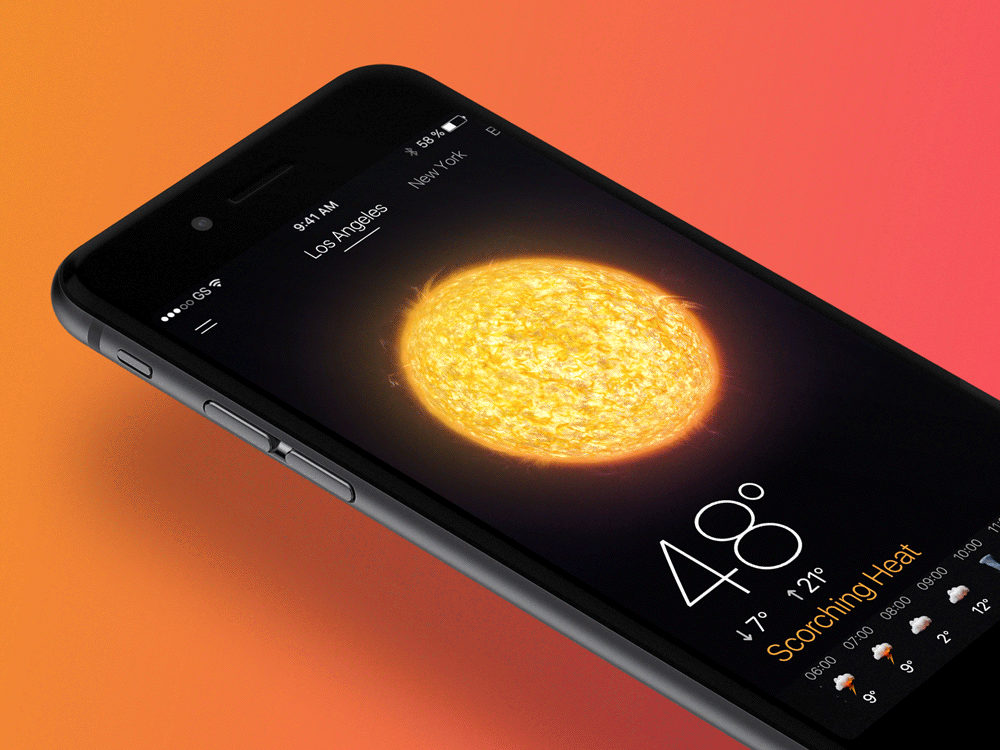November 1, 2017
UI/UX: “Realistic” 3D Weather App
UI/UX: “Realistic” 3D Weather App
I guess weather apps are part of what we would qualify part of our daily routine, personally I related myself to Google Apps. But they are a numerous amount of applications out there that shares a “fun” factor to the mix. We are taking a look at the RealWeather app from Poland-based designer Michał Sambora. Adding a semi-realistic 3D renders to the minimal UI, this app concept definitely gives the prime to the 3D merging together with a dark UI all across.
Michał Sambora is a mobile UI/UX designer based in Krakow, Poland. We have featured his motion work before on ABDZ. Make sure to follow his work and experiments on Dribbble.
Fresh concept I had back in January for very simple and clean weather app with realistic 3D weather conditions.. Doesn’t matter if there is plenty of such already, had to try to make those lovely clouds and animate them in Houdini and C4D + Octane myself 😀 Credits to Josef Bsharah (http://www.josefbsharah.net) for inspiration and helping making it happen!
More Links
UI/UX
AoiroStudio
Nov 01, 2017
Source: Abduzeedo UI/UX
October 31, 2017
Photography: Breath of the Dolomites Series
Photography: Breath of the Dolomites Series
The Italian Dolomites are a range of mountains located in the Northeaster of Italy. Part of the UNESCO World Heritage, it’s a beautiful series of mountains to capture. We are following the work of San Francisco-based photographer Michael Shainblum and his photographic voyage to the Dolomites. You gotta love how sharp are his pictures and the whole atmosphere it creates almost makes you feel the tone of the colours.
Michael Shainblum is a filmmaker, photographer and timelapse artist based in San Francisco, California. You should definitely check out his Behance, lots of stunning projects. We’ll do another feature about his insane timelapses!
A collection of landscape photography taken in the Italian Dolomites.
More Links
- Learn more about Michael Shainblum at shainblumphoto.com
- Follow Michael’s work on Behance
Photography
AoiroStudio
Oct 31, 2017
Source: Abduzeedo Photography
October 30, 2017
#ScaryClownNight X Burger King Digital Campaign
#ScaryClownNight X Burger King Digital Campaign
If you’re easily unnerved by the sight of creepy clowns you may want to avoid select Burger King locations throughout the US if you’re jonesing for a Whopper on Halloween. On the other hand, if you enjoy dressing up as a creepy clown, you could earn yourself a FREE Whopper sandwich if you live in the following US cities: Miami, Austin, TX, Boston, Los Angeles and Salt Lake City.
Enter the suitably scary digital campaign “Come as A Clown, Eat Like a King” by global creative agency LOLAMullenLowe that has now been executed in over 20 global markets. Here in the US, the campaign launched via Burger King’s YouTube with a simple call to action, dress as a creepy clown and you’ll be rewarded with a delicious Whopper in return.
So get your costume ready, head to your local BK restaurant and join in the fun. Burger King is also encouraging those participating in Tuesday’s promotion to send pictures using hashtag #ScaryClownNight.
#ScaryClownNight Photography





- Agency: LOLA MullenLowe
- Campaign: Scary Clown Night
- Client: Burger King
- Client Contacts: Fernando Machado
- Chief Creative Officer: Chacho Puebla
- Executive Creative Director: Pancho Cassis
- Creative Director: Fred Bosch, Fabio Brigido, Tomás Ostiglia
- Copywriter : Alvaro Palma, Jose Sancho, Tom Elliston
- Art Director: Pedro Sattin
- Community Manager: Alex Sánchez
- Head of PR: Sarah Okrent
- Account Director: Carlos Solchaga
- Account Manager: Beatriz Sanz, Laura Gerpe
- Strategic Planner: Marcelle Santos
- Channel Planner: Daniel Packness
- Agency Producer: Florencia Caputo, César Baciero, Diego Baltazar
- Production Company (FILM): Only 925
- Director: Rodrigo Cortes
- Executive Producer: Maria Jesus Horcajuelo
- Production Manager: Oscar Vigiola
- D.O.P : Rafa García
- Editor: Efrain Parrilla
- Post-Pro: Serena
- Photographer: Ale Burset
- Retoucher: Diego Speroni
- Music: Hijos
- Media Agency: Vision Media
- PR Agency in UK : Weber Shandwick
abduzeedo
Oct 30, 2017
Source: Abduzeedo Photography
October 29, 2017
Streamline Your Editing Workflow with These 5 Helpful Tips
If you want to cut down on your editing time, try using one (or all) of these editing tips.
Since editing a project from start to finish takes absolutely forever, knowing clever ways to speed up your workflow is an absolute necessity for editors. There are countless methods and techniques that will shave minutes, hours, and even days off of your total editing time, but here are a few to get you started. In this video from Pond5, learn how organization, proxy files, and master clip effects can save you tons of time when you head into post.
Here are the tips from the video:
- Organize from the start
- Set your defaults
- Use proxy files
- Conform your media
- Use master clip effects
Though all of these suggestions are great and will most definitely save you some time in post, perhaps one of the most critical things to get in the habit of doing is staying organized in both your physical and digital workspace. It’s not only crucial for efficiency, but for accuracy as well because, without well-managed files and folders, important media could will get lost in the shuffle easily.
Source: NoFilmSchool
October 28, 2017
Horror movies don’t scare you? See if you can handle these VR freak-outs
Just in time for Halloween, Digital Trends has compiled a list of the scariest virtual reality experiences you can immerse yourself in. You will be looking for the boogeyman and trying to stay calm underwater in these horrifying VR experiences.
The post Horror movies don’t scare you? See if you can handle these VR freak-outs appeared first on Digital Trends.
Source: Digital Trends VR
October 28, 2017
5 Horror Lighting Setups You Can Do with One Light
Find out how to recreate the looks of some of the best horror films and TV shows using only a single light source.
Horror films are all about mood and one way to create one that spooks your audience is by using lighting. There are many different ways horror filmmakers light their most terrifying scenes, from creating silhouettes to casting dramatic shadows, but many of these approaches don’t require an entire professional lighting kit to pull off. In fact, you can light your horror scenes with a single light source. In this video, Jordy Vandeput of Cinecom recreates five different lighting setups from films and TV shows like Stranger Things, It, and The Exorcist using only one light and a few cheap or free accessories. Check it out below:
Here are all of the examples Vandeput shares in the video:
Source: NoFilmSchool
October 28, 2017
Music Track Not Long Enough for Your Video? This Is One of the Fastest Ways to Extend It
You might as well call this technique a magic trick.
This is one of the most frustrating situations to be in when working in post: You’ve got your video—it’s beautiful, it’s gorgeous, and it’s longer than the duration of your music track. Damnit. But no worries, there’s a solution. You just have to figure out a way to extend it. So you go in, find somewhere in the song that can not only be easily looped but can also give you enough playtime to make all of the effort worth it. Then you do this again, and again, and again until your music track is as long as your video, finishing it off with a little crossfade to hide the cut. Boom! Five million hours later you’ve got a pretty decent loop of your desired music and all it cost you was a little bit of your soul.
Back when I was editing videos on the regular, I did this exact process constantly, not knowing that there was a better way. But there is, and it’s super simple and super fast and Peter McKinnon demonstrates it in the tutorial below.
Source: NoFilmSchool
October 28, 2017
Watch: How to Blur Someone’s Face in Premiere Pro in Less than 5 Minutes
Here’s a super simple and fast way to add a pixelated mask to your subject.
Whether you’re hiding sensitive information or protecting someone’s identity, using a pixelates mask is the classic way to go about doing it. If you’ve never gone through the process before, our own Jason Boone shows you how to apply and animate masks in this tutorial for PremiumBeat. The best part about it all is that the entire process, from start to finish, is going to take you less than five minutes. Check it out below:
In the past, applying a mask and then tracking it with your subject’s movements in the frame was a tedious undertaking, requiring you to add keyframe after keyframe after keyframe while tracking your subject yourself. But the Mask tool is incredibly powerful and allows you to use the Mask Path option to make this process nearly automatic.
As you can see in the tutorial, it’s just a matter of:
Source: NoFilmSchool
October 27, 2017
Watch: 5 Tips for Making a Perfect Action Scene
Action is a movie staple, but how do you do it right?
If you want to know how a clock works, take it apart. You look at the way one piece fits into another, the way the gears turn in relation to each other, how the parts become the whole. Then, whether you can put the same clock back together is irrelevant. You’ve learned something. Films work the same way. If you want to know how they work, take them apart, scene by scene, shot by shot, line by line.
Patrick Willems’s new video essay does just that with an action-packed scene from the short film The Wrong Trousers, in which the beloved Wallace and Gromit chase a duck named Feathers, who’s stolen some very valuable diamonds, to answer a question that’s probably on many young filmmakers’ minds constantly: how do you make a great action scene? Check out the video and read our top five takeaways below.
Source: NoFilmSchool
October 27, 2017
Pimax ‘8K’ headset bests original Oculus in Kickstarter funding
Although the Oculus Rift might be a supremely successful VR headset, its predecessor, the DK1, has just been beaten by Pimax’s 8K VR headsets, as the most highly crowdfunded HMD to ever hit Kickstarter.
The post Pimax ‘8K’ headset bests original Oculus in Kickstarter funding appeared first on Digital Trends.
Source: Digital Trends VR