Attention VSU students: If you are participating in a VSU class that is using an online component, beginning with Maymester 2013, you will be using VSU’s new learning management system, BlazeVIEW powered by Desire to Learn (D2L).
BlazeVIEW D2L supported courses range from web-enhanced courses where traditional face-to-face instruction is supplemented with web features such as syllabi and lecture notes, to courses that are taught completely online with no on-campus attendance requirements.
(If you are an eCore, eMajor, WebMBA, or Online Collaborative Education (GOML) student, your courses will be delivered in the collaborative learning management system, GoVIEW.)
How to Login to BlazeVIEW D2L
1. Go to our BlazeVIEW D2L webpage and use the “Login to BlazeVIEW†button.
2. Enter your username. Your username is the first part of your email before the “@valdosta.eduâ€. Example jsmith@valdosta.edu is username ‘jsmith’
3. Enter your password. If this is your time accessing BlazeVIEW D2L, your password can be setup with the ‘Forgot Password?’ link. If you are having trouble with the password reset tool, please content the VSU Help Desk.
 When You Will Have Access
- Students registered for Summer classes have access to BlazeVIEW D2L now.
- Student only registered for Fall classes have not yet been added. A separate email will be sent alerting Fall students when they are added to the system.
Please remember you will not have access to your courses until the first day of class.
How to Get Help
If you encounter an issue or need assistance with BlazeVIEW D2L, you can contact the D2L Help Center:
- Toll free number:Â 1-855-772-0423
- D2L Help Center Website: https://D2LHelp.view.usg.edu


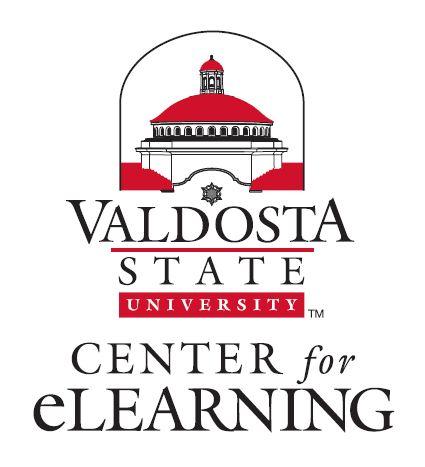

Comments