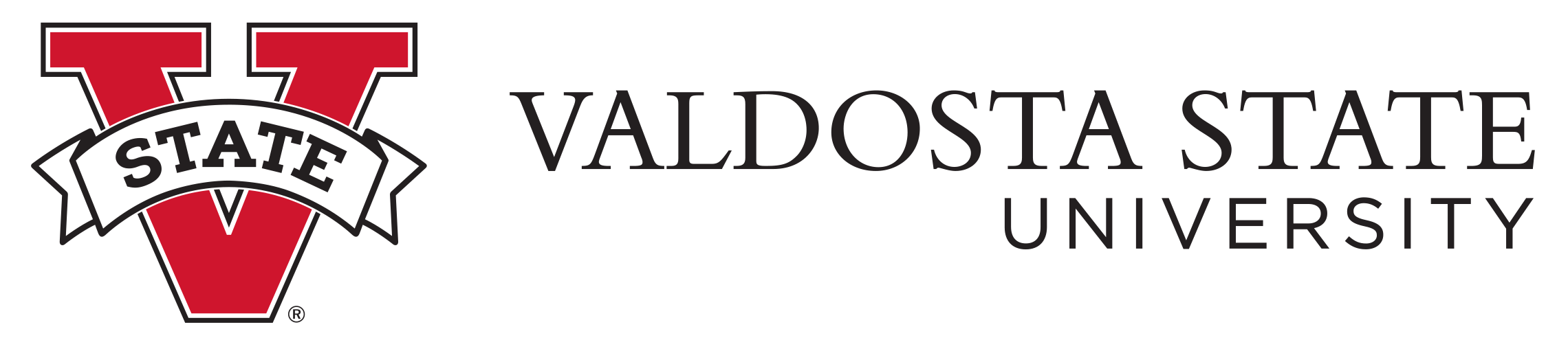Welcome to Valdosta State University’s Web Services blog. Web Services is a division of the University Marketing & Communications Department. The Web Services department is responsible for administration of the VSU website and other websites owned by VSU, search engine optimization and marketing, and managing our online presence.
The university website operates through a content management system called Cascade CMS. Trainings for new Cascade users are conducted by the IT Department and are mandatory before a user can affect changes to the website.
If you experience problems with the website, notice something that doesn’t look right, or need additional resources before you can edit content, Web Services would like to help.