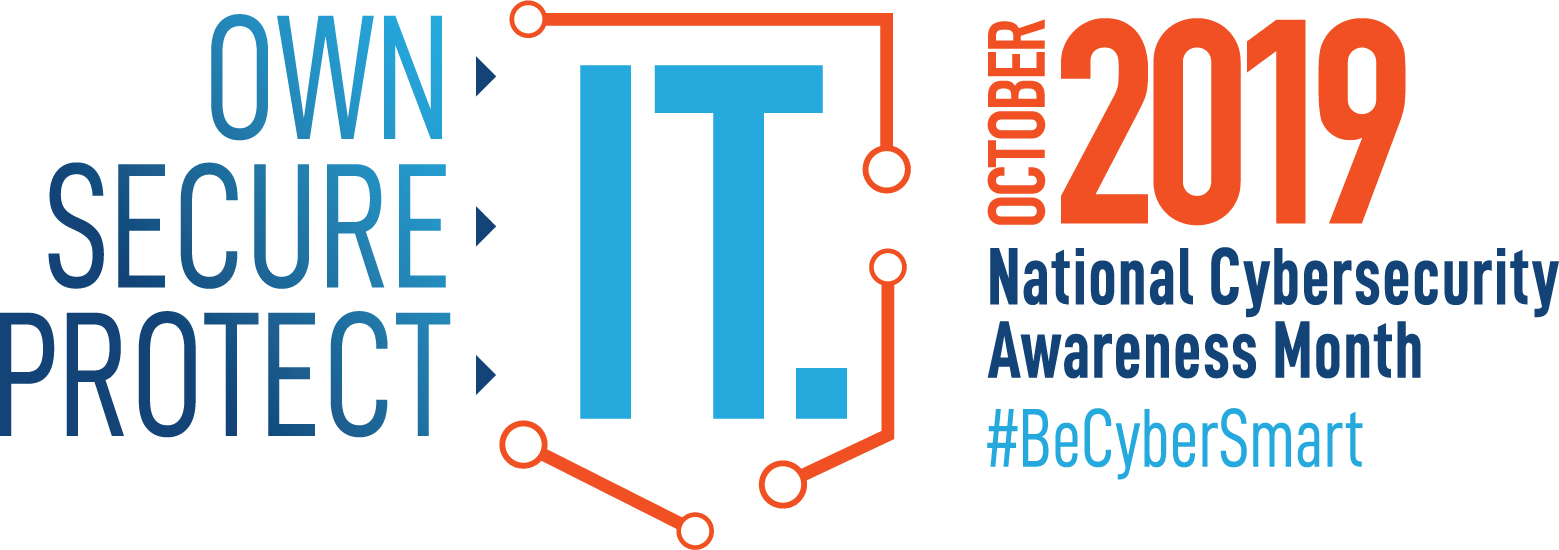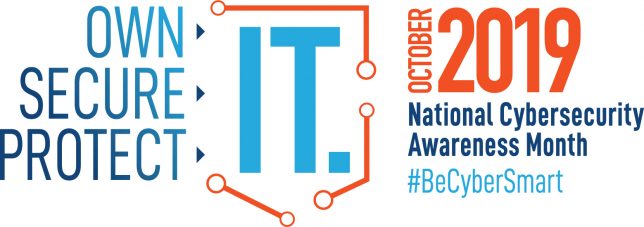
Browse Safely
Article by: SANS Security Awareness
You may not realize it, but a common risk of working remotely or working from the road is having to connect to and work within public Wi-Fi access points. These points might be the ones you’d find in your hotel, airport, or local coffee shop. But how secure are these public networks? Who could be watching or recording what you are doing online? While a shared or public Wi-Fi connection is incredibly convenient while on the go, you are taking a risk at exposing your personal data and company information.
Here are a couple of key behaviors to reduce that risk of
data exposure for people traveling and accessing public Wi-Fi.
Stay Updated: Begin by ensuring that your browsers and plugins always have the latest patches and updates. Cyber attackers are constantly strategizing ways to detect new vulnerabilities in the software you use, and your vendors are constantly patching it. Current and updated systems are much more difficult for cyber attackers to hack into, so don’t ignore those system update recommendations. In many cases, enabling automatic updates is one of the simplest ways to ensure your system stays current and secure.
In addition, before installing any software, plugins, add-ons, or extensions, be sure to check your company’s policies and procedures to ensure the programs are authorized. If you are unsure, simply ask your help desk for guidance.
Encryption: Encryption is a technology that helps protect your information when transmitted over the Internet. When you connect to public Wi-Fi points, you want to be sure all of your activity online is encrypted, ensuring others cannot monitor or capture what you do online. For example, when you’re browsing the web, you want to ensure your browser is connected to websites that are encrypted. Not sure if your browser connection is encrypted? Look to the top of your browser. If you see a padlock or HTTPS next to the website address, this is an indicator that your connection to the website is encrypted.
Tethering: Wi-Fi tethering, also known as a mobile hotspot, refers to the action of connecting one device, such as a smartphone or a tablet, to another, such as a laptop, so that you may share the internet connection between devices when a Wi-Fi connection is unavailable. When in doubt about the security of a public Wi-Fi network, it is good practice to tether your network connection off your smartphone instead of using the public Wi-Fi. While this may not always be possible, especially when traveling internationally, it is one of the most secure methods to connect to Wi-Fi while traveling.
Yourself: Ultimately you are the best defense. If something about the Wi-Fi connection seems odd or suspicious, simply don’t connect. Find another Wi-Fi network you feel more comfortable with or tether from your mobile device. In addition, many of today’s online attacks are not targeting your technology but attempting to trick or fool you. If you receive an email, message, or phone call that seems odd or suspicious, especially highly urgent ones, it may be an attack. Always be on alert.
Visit VSU Division of Information Security website for additional information.